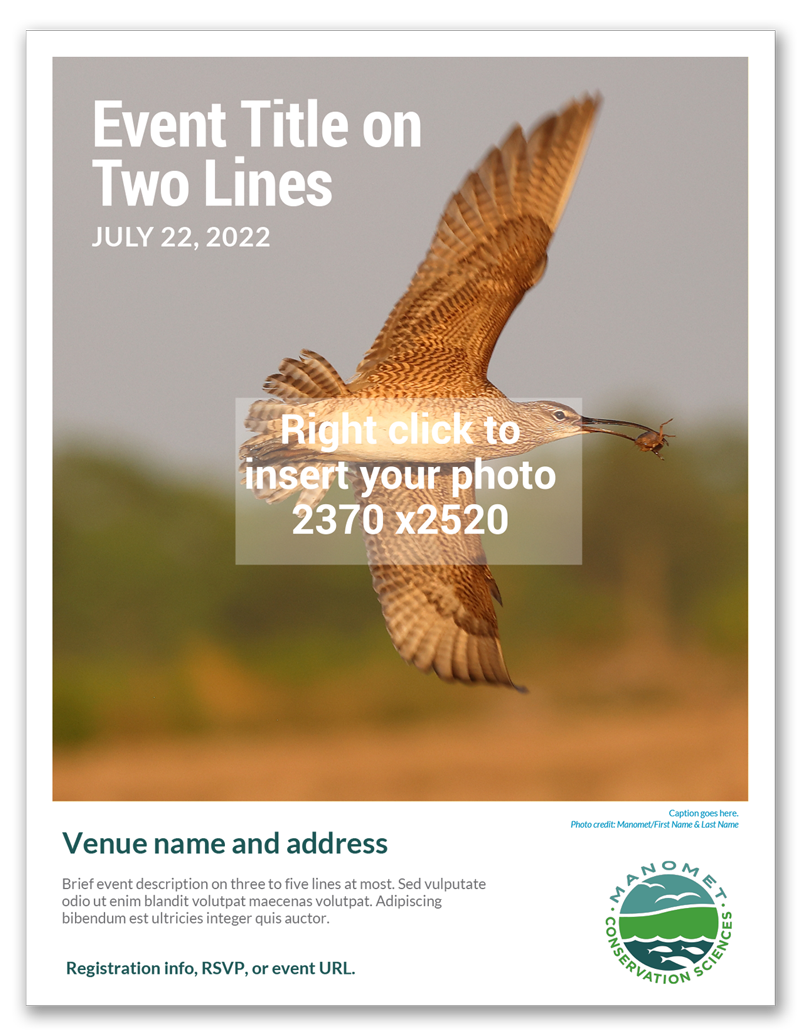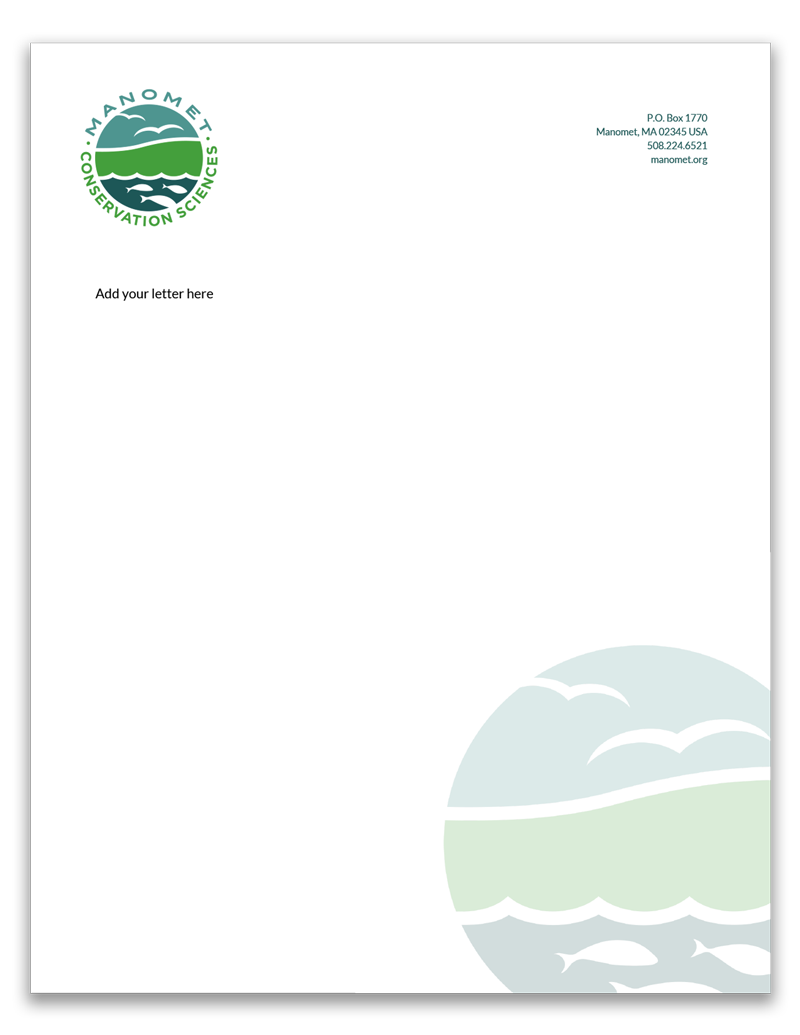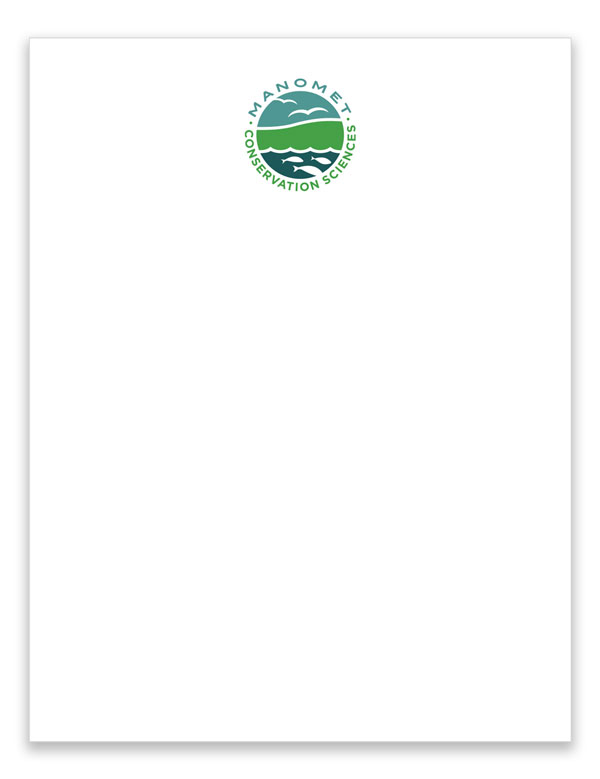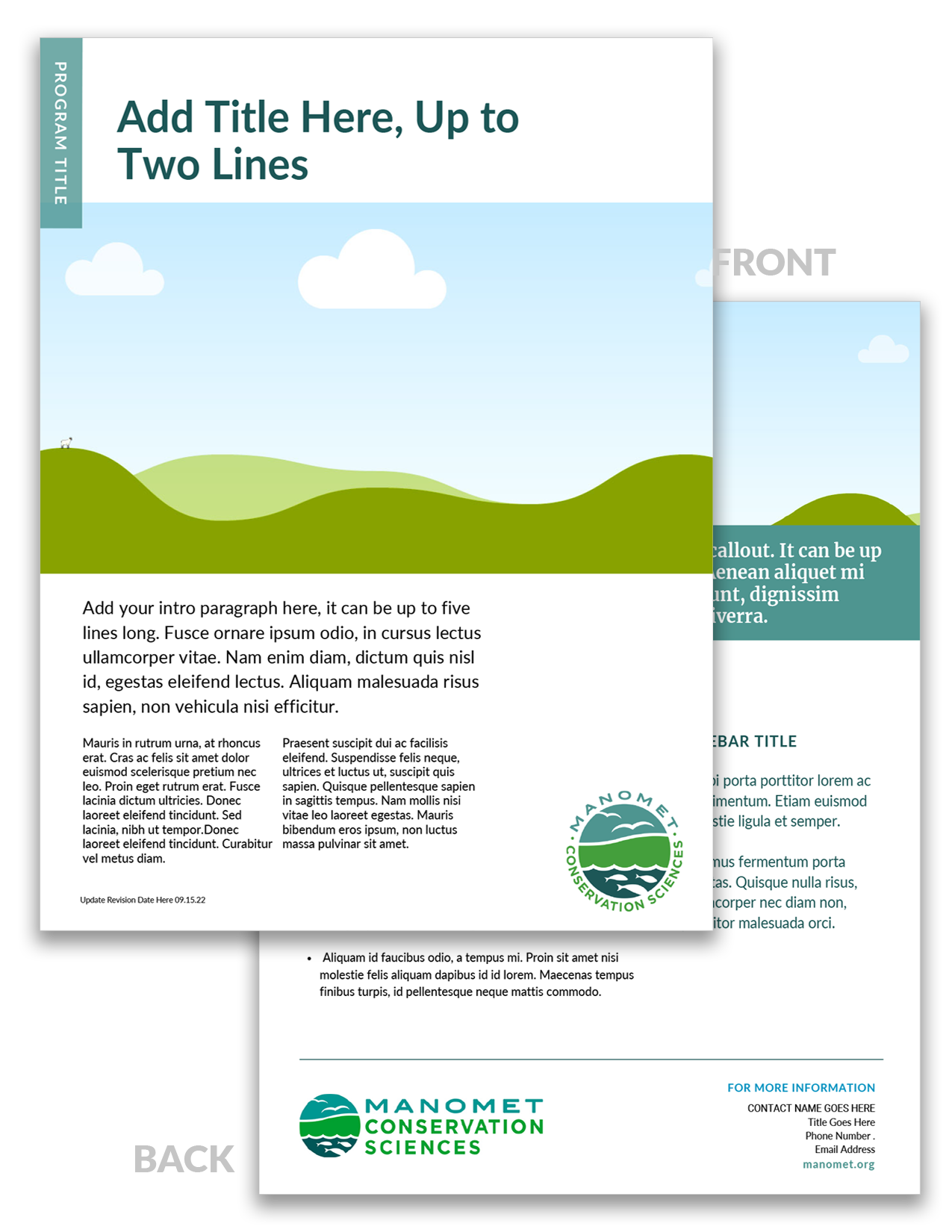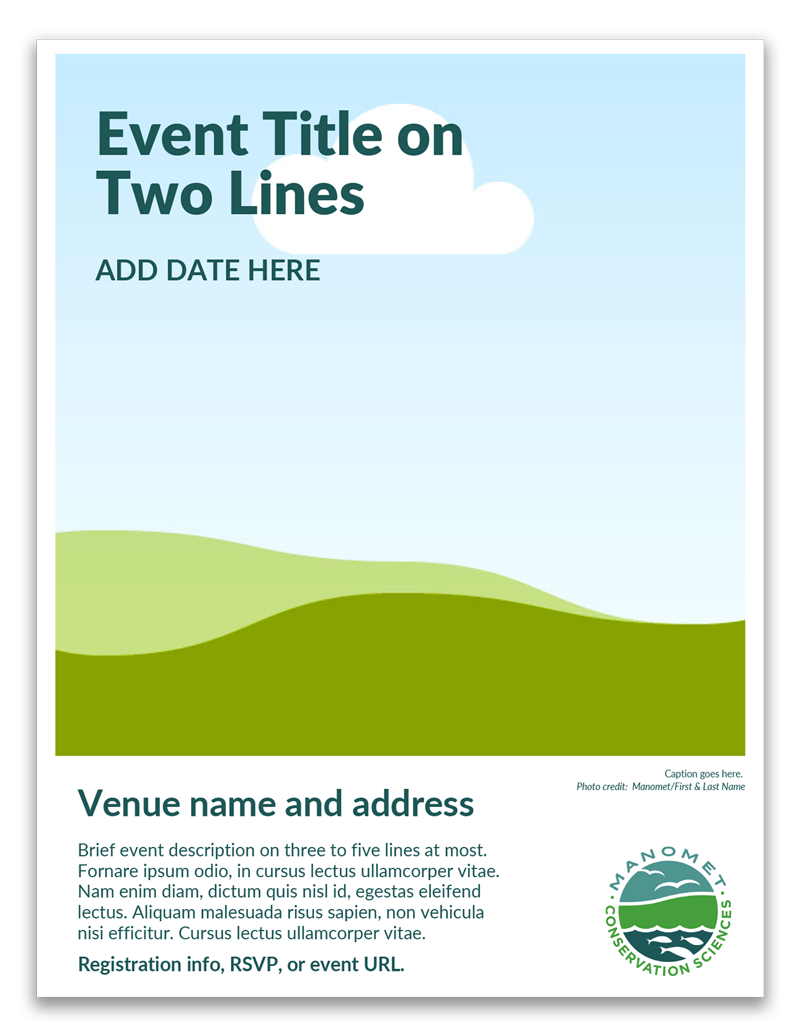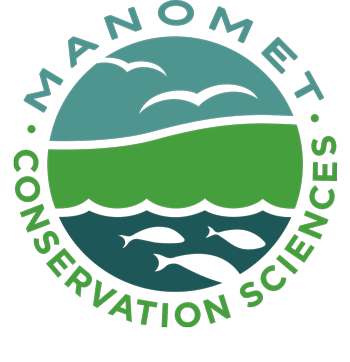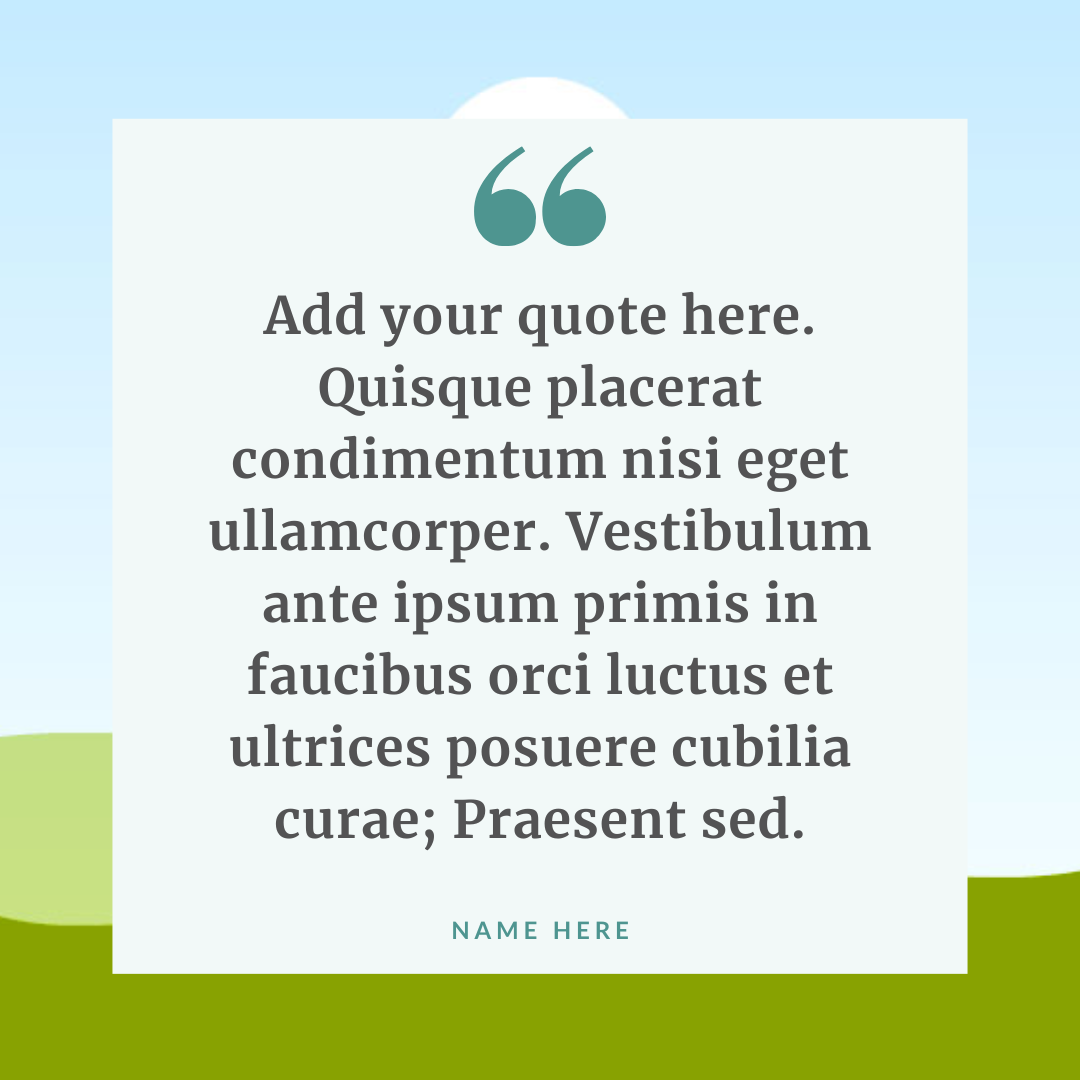This page contains visual identity, writing, and design resources to help you create materials that reflect Manomet’s goals, values and vision.
Logo Files
MANOMET-LOGO.ZIP
1 MB
Branding Guidelines
Brand guidelines
This document outlines Manomet’s updated brand guidelines including logo usage, fonts, colors, photo usage, and messaging.
Word Print Templates
Event Flyer
Use this template to get the word out about your upcoming event.
- Headline or Event Title: 6-10 words
- Event Date
- Venue Name and Address
- Event or Program Description: 30-50 words
- Event RSVP Info or URL
letterhead
Manomet’s Letterhead Template
8.5″ x 11″ Memo
Manomet’s 8.5″ x 11″: Memo and Report
Canva Print Templates
One-pager (two-sided)
Use this template to create a Manomet one-pager using Canva.
- Click here to open the template in your browser or in the Canva app.
- Customize with your content.
- Use the “Share” feature in Canva to download a .pdf version to print or distribute once you are finished.
MANOMET ONE-PAGER CANVA TEMPLATE
Event flyer
Use this template to create an Event Flyer using Canva.
- Click here to open the template in your browser or in the Canva app.
- Customize with your content.
- Use the “Share” feature in Canva to download a .pdf version to print or distribute once you are finished.
MANOMET EVENT FLYER CANVA TEMPLATE
Powerpoint
Email Signature
CLICK HERE for instructions on how to add your email signature in Outlook.
Standard signature
First Name, Last Name
Include Title Here
(O) 508-224-6521 x000 / (M) (781) 956-7588
email@manomet.org
P.O. Box 1770, Manomet, MA 02345 USA
Co-branded WHSRN Signature
First Name, Last Name
Include Title Here
(O) 508-224-6521 x000 / (M) (781) 956-7588
email@manomet.org
P.O. Box 1770, Manomet, MA 02345 USA
Canva Social Media Templates
Instagram Event Post Template
1080 X 1080
Use this template to create an Event Post for Instagram using Canva.
- Click on the link to open the template in your browser or in the Canva app.
- Customize with your event details.
- Add a background photo.
- Use the “Share” feature in Canva to download a .jpg or .png version to upload to Instagram.
Instagram Quote Template
1080 X 1080
Use this template to create a quote for Instagram using Canva.
- Click on the link to open the template in your browser or in the Canva app.
- Customize with your quote.
- Add a background photo.
- Use the “Share” feature in Canva to download a .jpg or .png version to upload to Instagram.
FACEBOOK EVENT COVER
1640 x 924
Use this template to create an event cover photo for Facebook using Canva.
- Click on the link to open the template in your browser or in the Canva app.
- Customize with your content.
- Use the “Share” feature in Canva to download a .jpg or .png version to upload to Facebook.
FACEBOOK EVENT POST
940 x 788
Use this template to create an event post for Facebook using Canva.
- Click on the link to open the template in your browser or in the Canva app.
- Customize with your content.
- Use the “Share” feature in Canva to download a .jpg or .png version to upload to Facebook.
Linked In
LINKEDIN EVENT POST
1200 X 1200
Use this template to create an event post for LinkedIn using Canva.
- Click on the link to open the template in your browser or in the Canva app.
- Customize with your content.
- Use the “Share” feature in Canva to download a .jpg or .png version to upload to LinkedIn.
LINKEDIN EVENT POST CANVA TEMPLATE